javascript nodejs yargsの使い方
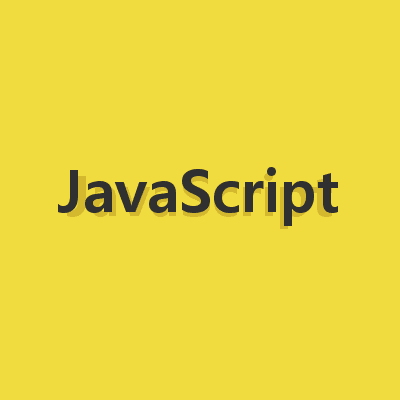
コマンドラインパーサー yargs の基本的な使い方とサブコマンドの実装。
リポジトリ
ドキュメント
目次
ダウンロード
$ npm i yargs typescriptの場合は、これもダウンロードしとく $ npm i @types/yargs --save-dev
ヘルプ
ヘルプとバージョンについて。
const yargs = require('yargs'); yargs .scriptName('hello') .usage(`Usage: $0 [options]`) .version().alias('v', 'version') .help().alias('h', 'help') .example(`$0 examples`) .epilog(`Copyright 2022 $0. All Rights Reserved.`) .parse(['-h'])
scriptNameで名前を付ける。設定しなければファイル名になる。名前は$0で埋め込むことができる。versionは、デフォルトでpackage.jsonのバージョンを表示する。オプション名は--versionなので-vでもバージョン表示したい場合は.alias('v', 'version')をつける。helpのオプション名は--helpなので-hでもバージョン表示する場合はこれも.alias('h', 'help')をつける。exampleとepilogは勿論必須ではないので必要なければ書かなくていい。parseは引数が空の場合はprocess.argvをパースする。その場合.parse()でも.argvでも同じらしい。
出力
Usage: hello [options] Options: -v, --version Show version number [boolean] -h, --help Show help [boolean] Examples: hello examples Copyright 2022 hello. All Rights Reserved.
オプション
type に指定できるオプションの型
- array
- boolean
- count
- number
- string
const argv = yargs .option('s', { type: 'string', alias: 'string', requiresArg: true, // 値を必須にする // demandOption: true, // オプション自体を必須にする describe: 'description' }) .option('n', { type: 'number', alias: 'number', requiresArg: true, default: 100, // 初期値の設定 describe: 'description' }) .option('b', { type: 'boolean', alias: 'boolean', // default: true, // 初期値を true にしても反転するわけではないらしい。 describe: 'description' }) .option('c', { // $ command -c -c -c とすると 3 になるやつ謎。 type: 'count', alias: 'count', describe: 'description' }) .option('a', { // $ command -a foo -a bar -a baz とすると配列 ['foo', 'bar', 'baz'] type: 'array', alias: 'array', describe: 'description' }) .option('f', { type: 'string', alias: 'foo-bar', // キャメルケース fooBar が増える describe: 'description' }) .parse(['-f', '-b', '-s', 'hello']); // オプションとその値以外の引数 console.log(argv._) // [ 'foo', 'bar', 'baz' ]
パース結果。デフォルトの値を設定してないオプションと指定されなかったオプションは undefined
{
_: [ 'foo', 'bar', 'baz' ],
f: '',
'foo-bar': '',
fooBar: '',
b: true,
boolean: true,
s: 'hello',
string: 'hello',
n: 100,
number: 100,
c: 0,
count: 0,
'$0': 'hello'
}
エラー
エラー(requiresArg: trueで値を指定してないとか)が発生した場合はエラーメッセージと一緒にヘルプが表示される仕様なので、エラーメッセージのみにしたい場合は .fail を使う。
yargs .option('s', { type: 'string', alias: 'string', requiresArg: true, describe: 'description' }) .fail((msg, err, yargs) => { if (err) throw err; }); try { const argv = yargs.parse(['-s']); console.log(argv); } catch (e) { console.error(`Error: ${e.message}`); // Error: Not enough arguments following: s process.exit(1); }
サブコマンド
git コマンドの add と commit でそれっぽくしたサブコマンドのサンプル。
yargs .scriptName('git') .usage(`Usage: $0 [options]`) .help().alias('h', 'help') .version().alias('v', 'version') .command('help', 'Show this help') .command('version', 'Show version number', yargs => yargs.parse(['--version'])) .command('add', 'Add file contents to the index', yargs => { return yargs .usage(`Usage: $0 add [options]`) .option('A', { alias: 'all', type: 'boolean', describe: 'Update the index not only where the working tree', }) .version(false) }) .command('commit', 'Record changes to the repository', yargs => { return yargs .usage(`Usage: $0 commit [options]`) .option('m', { alias: 'message', type: 'string', requiresArg: true, describe: 'Use the given <msg> as the commit message.' }) .version(false) }) const argv = yargs.parse(['commit', '-m', 'Fix bug!']); console.log(argv); // { _: [ 'commit' ], m: 'Fix bug!', message: 'Fix bug!', '$0': 'git' } switch (argv._[0]) { case 'add': console.log('command: add!'); break; case 'commit': console.log('command: commit!'); // command: commit! break; }
.help().alias('h', 'help')を書いておけばサブコマンドにも--helpオプションが追加される。helpと同じで--versionや、その他のオプションもサブコマンドに勝手に追加されるので.version(false)とか.hide(key)する。.command('help', 'Show this help')は書かなくても$ command helpとするとヘルプが表示される。
ヘルプの出力結果
Usage: git [options] Commands: git help Show this help git version Show version number git add Add file contents to the index git commit Record changes to the repository Options: -h, --help Show help [boolean] -v, --version Show version number [boolean]
$ git add --help とするとサブコマンドのヘルプが表示される。
Usage: git add [options] Options: -A, --all Update the index not only where the working tree [boolean] -h, --help Show help [boolean]